Improved School Information
We’re excited to announce improvements to school information with our home search feature. In addition to searching for homes by school district, we’re able to provide map boundaries of school districts and location of nearby schools.
To search by an individual school or district, use the “Schools/Districts” search panel.
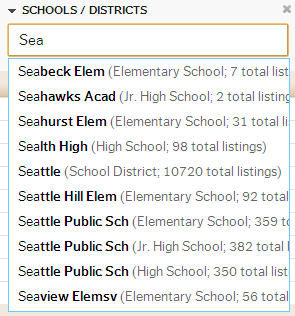
To view locations of nearby schools in the search map, select the “Show School Info” button in the lower right hand corner of the map and check the “show” box.
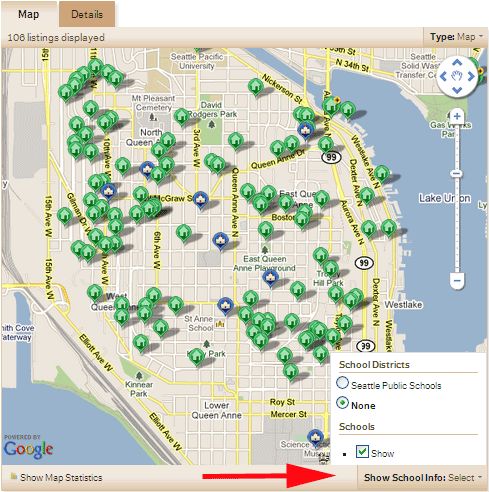
When viewing a particular listing, you can see a list of nearby schools by selecting the “Schools” tab.
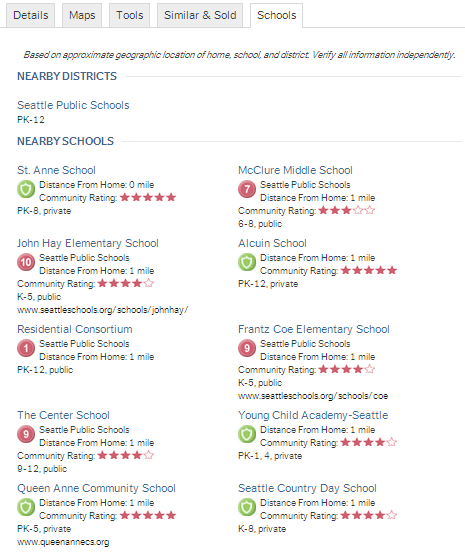
School district boundary maps have been added which can be accessed through the “Show School Info” button in the lower right hand corner of the map. Note, this option only shows the school district, it is not a search function. To search by school district, use the “Schools/Districts” search panel noted above.




